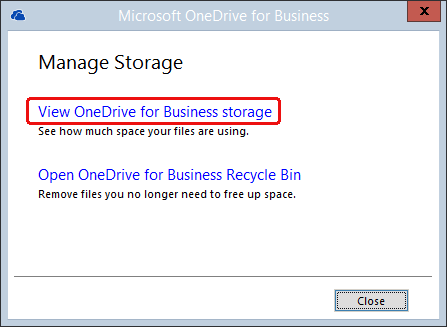18
Increasing OneDrive storage to 1 TB for Office 365 Home, Personal, University or Business subscribers has been announced June 2014. You can confirm the change by checking the storage metrics in your office 365 account:
1. Click on the Gear icon and choose “Site Settings”
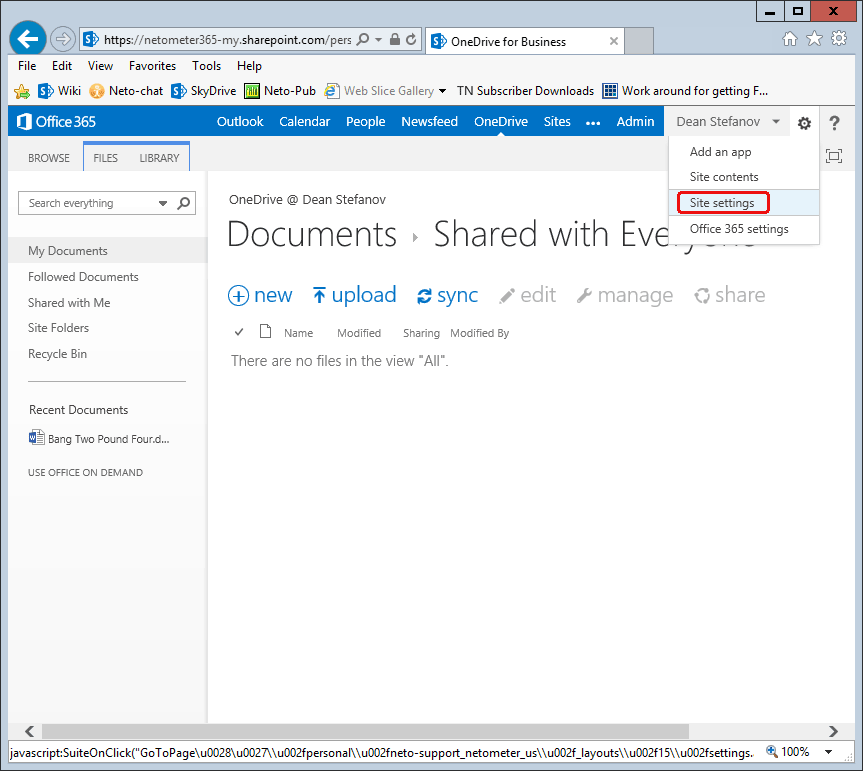
2.Then, choose “Storage Metrics” in the “Site Collection Administration” section
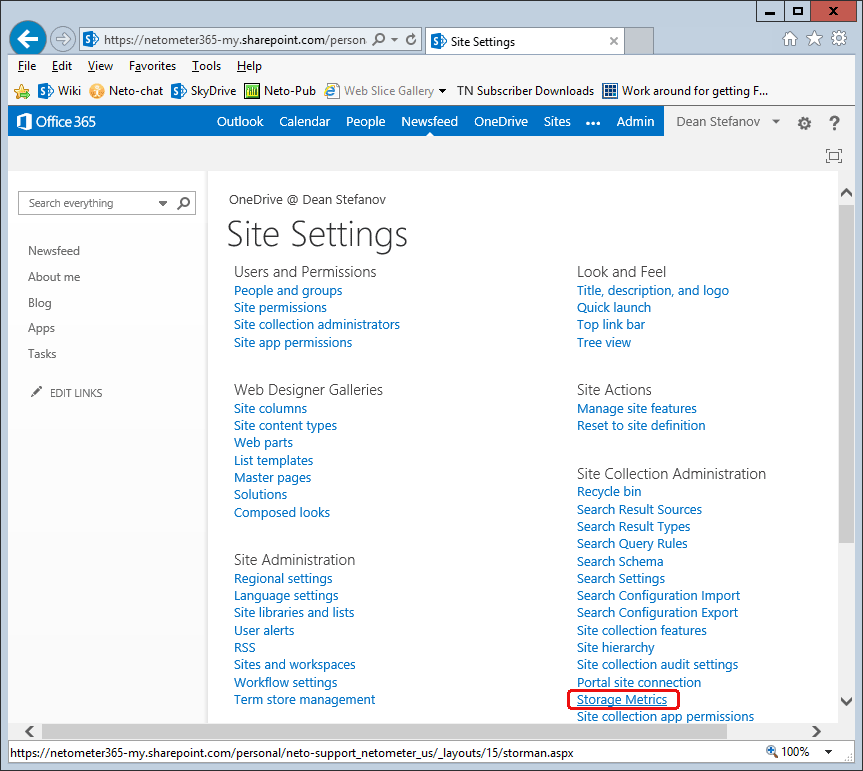
3. Check your usage and total amount of free space
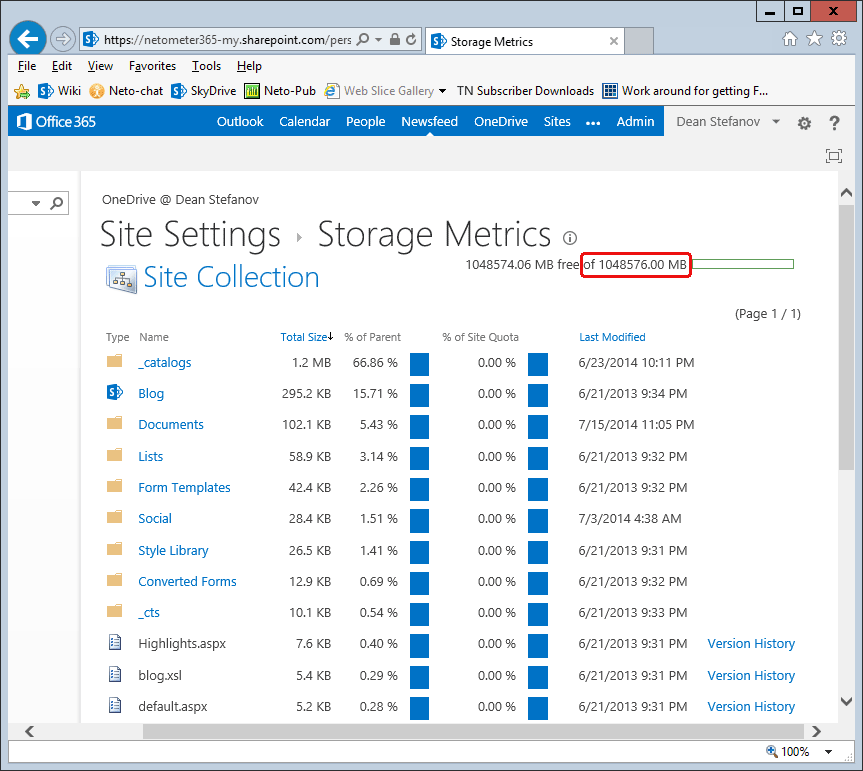
Alternatively, you can simply right-click the OneDrive icon in the system tray and choose “Manage Storage”
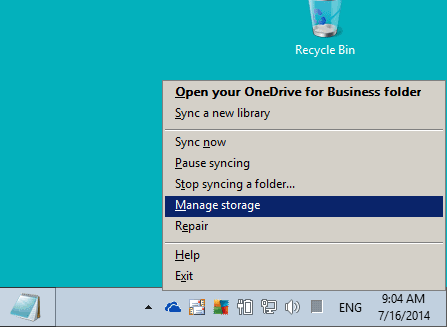
Then, choose “View OneDrive for Business Storage”